How It Works
234Exchange is proud to be a partner for Noblocks, leveraging their advanced infrastructure for seamless crypto trading. Swap USDT and USDC to Naira or CNGN in just 30 seconds across BSC, Polygon, Arbitrum One, and Celo blockchains.
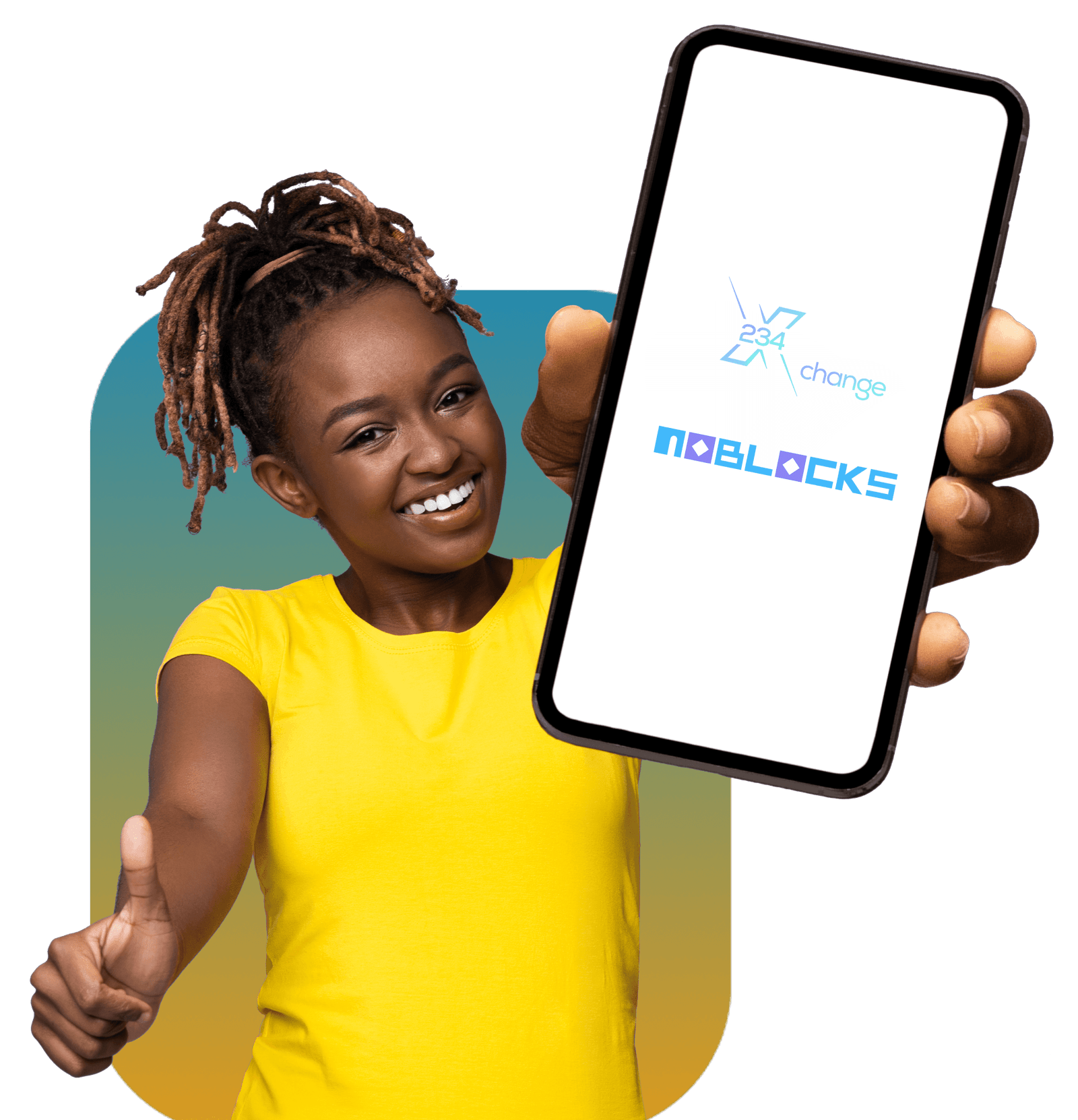
1. Click the “Trade Now” link – You’ll be taken to the Swap homepage.
2. Choose your coin – Select USDT or USDC.
3. Enter the amount you want to swap.
4. Click “Swap” – Enter your email address if you’re new.
5. Verify your email – A login code will be sent to you; enter it.
6. Accept the Terms & Conditions.
7.Select your preferred network – Choose Base, Arbitrum, BSC, or Polygon.
8.Fund Your Wallet
1. Log in to your Noblocks wallet.
2.Fund your wallet.
3.Enter the amount you want to cash out.
4.Select your preferred currency and token.
There’s no strict limit , you can swap any amount you choose.
Transactions are processed instantly, you can receive funds in as fast as 30 seconds.
